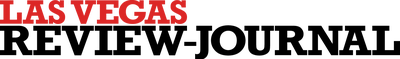25 tips for buying your Super Bowl big screen
Odds are good are that you know just where you'll be to celebrate the big 5-0 on Sunday. As the Denver Broncos and Carolina Panthers head to Super Bowl 50 this year, the Review-Journal sets you up for a halftime celebration you'll enjoy with our 25 tips for buying your big screen.
As with most games (unless you're a Cardinals fan), the second half is up for grabs; bring the money and your research to purchase a big screen you'll be happy with.
1. Placement: Decide where you want your new flat screen and check for outlets, hookups and any rearranging you need to do. If you're changing furniture, have a plan of where and what type of furniture you'll be viewing the television from. It's more important than you think. And a good rule of thumb: 32-inch TVs work great in bedrooms, while 55-inch screens are better for big media rooms.
2. Measure: Find the wall where you plan to place the TV and measure the space where you plan to put it. Remember that TVs are measured on the diagonal for size, so 55 inches does not mean the width.
3. Bezel: Consider that different TVs have different size bezels — the outside frame around the viewing picture — and your measurements need to account for that extra space.
4. Angular resolution: The distance between your seat and your set make a world of difference. For the minimum distance, the Best Buy TV Buying Guide recommends, "Multiply the size of your screen by 1.5. So for a 60-inch class TV, that would mean 90 inches or 7½ feet. If you're buying a 4K ultra-HD TV, however, you can sit much closer than that and still maintain a clear picture." For the largest recommended distance, in inches, multiply the size of your set by 2.
5. Budget: TV costs vary depending on size, pixel density, refresh rate, general quality and brand. But Consumer Reports gives this general rule of thumb: 32-inch TVs range from $150 to $500; 39- to 43-inch TV range from $250 to $1,100; 46- to 52-inch TVs range from $380 to $1,600; 55- to 59-inch TV range from $450 to $2,500; and 65-inch TVs range from $700 to $5,000.
6. Weight: Go with the lightest weight you can find for the size you want.
7. Stand vs. wall mount: It's a preference how you view your TV but, either way, make sure the TV fits within the mount or TV stand's limits.
8. HDMI ports: Almost everything (except Nintendo) uses HDMI hookups these days. Check how many ports you need and make sure the TV has enough.
9. Lighting: Find a room where you can adjust the light, limit glare and truly enjoy the excellent picture you're investing in.
10. OLED: With organic light-emitting diodes, each pixel emits light itself. In a liquid crystal display model (all light-emitting diodes are LCD), a backlight illuminates the pixels. The OLED creates a deeper black and better contrast but is much more expensive. "In any case, we're hoping to see more companies offer OLED, so that manufacturing economies of scale and heightened competition can help drive OLED TV pricing lower," Consumer Reports said.
11. 4K: The new 4K technology offers four times the number of pixels a 1080p set does. So it's got to be better, right? "You'll only be able to see the resolution difference on a 4K set if you're 1) watching 4K content through it and 2) you're sitting close enough," according to Tech Radar.
12. HDR: High dynamic range, instead of adding pixels such as 4K, offers brighter pixels allowing you to spot more detail in shadows.
13. Refresh rate: The refresh rate is how fast the TV changes the picture to create video, and experts all agree that it doesn't seem to make much of a difference in quality because they all work with the same source content. Stick to 120Hz for quality video without paying through the nose.
14. Content: As 4K TVs roll out, more content is sure to follow. But right now, it's very limited so the expensive technology in the TV isn't being put to use. Decide if it's worth it to you.
15. 3-D: Three-dimensional TVs seem to have been a fad. There's a limited amount of 3-D content available and many manufacturers have moved on. "A recurring issue with 3-D, which hasn't improved a whole lot since 2010, is the reduced viewing angle. In other words, if you're not facing the screen straight ahead, you won't get the proper look and feel for it," according to Digitaltrends.com
16. Smart: Almost all TVs are smart these days so be careful when brands tout this selling feature. It's like advertising that a house has a bedroom. You want it, but most of them already have it.
17. Streaming media players: And if a TV isn't smart, consider a streaming media player, which can be a cheap add-on feature that gets around having to choose a certain TV just for the "smart" option.
18. Internet speed: Remember that your Internet speed will determine how well you can view any streaming videos. So regardless of how great your TV is, the picture needs to get to it.
19. Curved: While Samsung has hung onto the curved TV, most experts say it's simply a matter of aesthetic. The curve offers no advantage for the picture and, in fact, could limit the viewing area. So, if you like it, go with it. If you don't, you're not missing out.
20. Sound: Because TVs keep getting skinnier, something has to give: the speakers. "Plan to buy a soundbar. TV speakers are worse nowadays because the screens are thinner," according to Tom's Guide.
21. Local dimming: LED LCDs try to compete with OLEDs with a feature that dims parts of the screen that need it while keeping other parts bright in order to improve contrast. Local dimming can greatly improve the picture.
22. Matte vs. glossy: Go with matte; it reduces glare and most homes have some type of light source that is likely to cause glare.
23. Remote: Ditch the old remotes and go infrared so you won't have to worry about that soda bottle on the coffee table blocking the way of the signal. It seems like a minor detail, but it's one you'll notice the most often.
24. Viewing angle: The viewing angle is the angle at which a TV can be seen without reducing picture quality. Common sense would say that the largest angle is the best, but without a great measurement for this, companies can boast larger angles than independent testers would argue they should. In short, don't trust the advertising.
25. Top of the line: Buy the biggest 4K OLED with the thinnest body and lightest weight and put it in your biggest room. Add a soundbar, great remote, and a hire a server to bring you cold beer during the big game.
Best value for money: Get a 1080p HD TV in the 55-inch range with a 120 Hz refresh rate. Or wait. There will always be a newer and better technology coming out. Coming soon, as seen at CES: roll-up TVs, Panasonic's invisible TVs and 4K Blu-ray, 8K TVs.