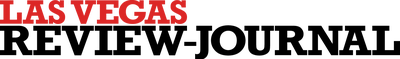RJTV iPhone shortcut
RJTV, a news show produced by the Review-Journal, is now viewable on your iPhone, and there's a slick shortcut to give you easy access.
Start at this URL: (http://www.lvrj.com/rjtvip) (On your iPhone, not on your computer.)
After the player loads, click the "done" button on the top left of your iPhone screen. Then click the "+" and the "add to home screen" tab. This will put the RJTV icon on your home screen, making launching the player a one-click trick.
RJTV anchor and producer Nathan Tannenbaum posts the new two- to three-minute look at the stories being worked on and what's available online and in print every weekday between 4 and 6 p.m. You can sign up for text and e-mail alerts for this, and other Review-Journal digital products here:
http://erj.reviewjournal.com/register.jsp
They're all free.