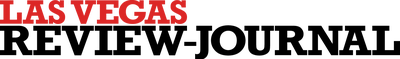Saving faces
There's a Facebook status update post making the rounds that you may have seen on a "friend's" update:
On Friday, Facebook will start using your photos in ads that will appear on the profile page of your contacts. It's legal and is mentioned in the fine print when you create your account. To stop this do the following: settings, privacy settings, news feed and wall. Then click on Facebook Ads (tab), choose "no one" and save changes. Copy this and use in a status update. *****KEEP PASSING ALONG*****
The message is a mix of fact and fiction. Users are able to keep their photos out of advertising, but the policy isn’t new and there’s nothing is magical about Friday.
You can learn more about this "warning" on snopes.com:
http://www.snopes.com/computer/internet/facebook.asp
To stop your photos from appearing in ads your friends will see, follow the above steps. It takes only a couple of minutes.
I also encourage you to check out the rest of the options in the Facebook privacy settings. This is the place to block certain people from visiting your Facebook pages. It’s also where you can control how much of your profile people can see and what information will show in search results. For example, you may choose to give your accepted "friends" full access, but limit access to those you haven't accepted.
There’s also control over third-party applications you participate in; you can delete any of these apps. I was surprised to find that my information was flowing into some applications I knew of, but didn’t know I was actively participating in. The "delete" link got a workout, as I hope to keep some of the drivel off my Facebook home page.