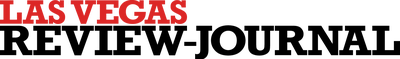Desk-bound muscles scream for relief, here’s how
Once upon a time, people were more likely to have jobs that revolved around motion. Now, many people have jobs where for at least eight hours a day they are chained to a desk with a computer.
Often, people don’t realize the strain and stress sitting at a desk can take on the body.
“Prolonged and static motion is your body’s enemy,” says Phillip Dimotsantos, a physical therapist at Kelly Hawkins Physical Therapy. “Our brain doesn’t really have a way to tell us we’re doing something wrong. There could be pain, but other than that there is nothing to say what we’re doing is incorrect.”
He says this can result in ailments such as lower back problems, stiff necks or carpal tunnel syndrome.
As a physical therapist, he offers tips for strengthening or stretching muscles even during workdays. He says stretches people can do at desks include chin tucks, which involve moving the head forward then back to a retracted position.
People can also move their heads side to side, up and down or rotate them to stretch muscles and relieve tension.
Another stretch is a shoulder blade retraction, which has someone pull his shoulder blades back to stretch them out.
Workers can build wrist tension, especially from typing or writing all day. So Dimotsantos recommends using cheap tools, such as lacrosse balls, for self-massage and help with wrist pain.
If people can get up, they should, so they can re-engage their gluteal muscles, he said. Ideally, Dimotsantos says, people should do these stretches every 15 to 20 minutes — they could take about a minute, maybe two.
“The body can only tolerate a solid position for about 20 minutes,” Dimotsantos says. “I recommend clients set a timer as a reminder. So often, we get caught up in our work, we need a reminder.”
Dimotsantos says it might be more realistic for people to do these stretches every 30 minutes to an hour. Even people don’t stretch, they can readjust their positions, he says.
Dimotsantos says more research is emerging that focuses on the severity of sitting all day. He says an easy fix is to turn a desk into a standing desk, which would help keep the back from rounding out the way it does during all-day sitting.
He added that workplaces can perform ergonomics assessments to determines whether workstations are appropriately set up for workers.
Beyond stretches around the office, UNLV’s office of Risk Management &Safety has tips for producing a friendlier work environment.
Work areas should be large enough to accommodate a computer and essential materials and should be high enough to give legroom.
Chairs should be adjustable, which means height, armrests and backrest can be shifted. People should sit all the way back to use the lumbar support.
UNLV’s office recommends adjustable lighting, too; workers should adjust the light and the glare of the computer to maximize efficiency.
Specially designed keyboards can help support workers’ wrists. People using regular keyboards should adjust them so hands and wrists are neutral while typing, meaning the wrists should be floating while the elbows are supported. Wrist rests can also provide support.
Other tips include taking a 1 to 2 minute break from typing every 30 minutes.
Workers should try to rest their eyes by looking away from their computer screens and they should consider changing positions frequently.
Workers whose jobs require constant computer use should have their eyes examined regularly to monitor changes.
Contact reporter Michael Lyle at mlyle@reviewjournal.com or 702-387-5201. Follow @mjlyle on Twitter.