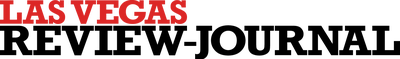Sweeping away secrets on computers tough
Your computer files say more about you than you probably want said. And identity thieves are listening closely.
The typical PC houses a host of retrievable sensitive data: bank passwords, credit card statements, legal documents.
"It's just like someone taking your wallet," says Jason Lispi, chief executive officer of Network Consultants of Nevada. "Don't put anything in there you don't want other people to see."
Lispi and two other valley computer experts recommend password-protecting any remotely sensitive document you can find and, wherever possible, deleting those that are no longer needed.
Here's the rub: Deleting files (moving them to the recycle bin, then emptying the recycle bin) doesn't really remove them from the hard drive. It only eliminates your computer's access to them.
You needn't worry about these "deleted" files being recovered by Internet hackers or the young cousin who stumbles onto your logged-on computer next Thanksgiving.
However, they're still vulnerable to computer experts who know how to physically remove and analyze the hard drive. These experts also can discover every Web site you've visited -- even if you've activated the "clear history" function on your browser.
"The bottom line is, if you've got something to hide, you don't keep it on the computer," says Steven Fuel, vice president of Computer Medics.
Lispi recommends a program called Winclear (winclear.com), which overwrites all parts of a file and does its best to eradicate browsing histories and chat logs. (The principle is the same with Macs, although the software is harder to find.)
However, the onus is still on the user to know every possible hiding place for sensitive files. This is a tall order.
"They could be in temporary Internet files, they could be attached to an e-mail you forgot about," says Bob Waldorf, operations vice president for the Blind Center of Nevada, which performs data wipes on hard drives as one of its revenue streams.
"In (Microsoft) Word, every time auto-save kicks in, it's saving it to a temporary file someplace."
And are you one of the 40 million U.S. adults (according to CBS News) who visits porn sites? Of course you aren't. But your friend might want to know that these sites deposit not only tracking programs (cookies) onto your hard drive, but often unwanted photos and viruses.
"The Web site will usually put bits and pieces of itself on your computer, so the page will reload faster when you go back," says Fuel, who estimates that 90 percent of the 50 PCs his company fixes in an average week contain pornography.
The only way to completely remove all traces of sensitive files, the experts agree, is to wipe the entire hard drive clean. Admittedly, few people want to go that far while still using their computer.
What they don't realize is that they should always go that far whenever donating, selling or even discarding an old computer. ("You never know who will dig it out of the trash," Lispi says.)
The experts recommend programs that wipe the hard drive to Department of Defense standards, such as those available from zdelete.com and DBAN.com.
"They overwrite each individual sector on the hard drive," Fuel says, "and they write them over and over."
However, even hard drives overwritten to these standards can contain magnetic traces of the files formerly stored there.
"Technically, the only foolproof way is to take your hard drive out of the computer and beat the hell out of it with a hammer," Fuel says.
Contact reporter Corey Levitan at clevitan@reviewjournal.com or 702-383-0456.