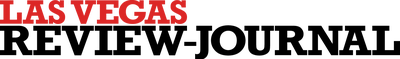Crooks watch social networks, so protect yourself
You wouldn't post a sign on your front door announcing "Nobody is home. Come in and take what you want." But people are sending that message via social networking sites every day.
"The common sense you use in the real world needs to be applied to the virtual world," said Christopher Falkenberg, founder and president of Insite Security (www.insitesecurity.
com), a company specializing in providing security for wealthy families. Clients in recent years have been asking about risks presented by information shared online by their children.
"Families take great measures to secure their physical assets, and their most important asset -- their children -- could be tweeting their location," Falkenberg said. "You can have cameras, guards and other security measures in place, and here's your 16-year-old saying 'I'm going to be at the mall at 3 p.m.'"
Insite managing director Robert Sugrue said families can guard their privacy by monitoring account settings.
"An enterprising criminal has access to all your photos via Facebook or MySpace," he said. "Facebook recently did a major privacy settings overhaul. At minimum, you should lock down (your settings) as tight as you can. Be sure any information about you is only viewable by those on your friends list.
"You should eliminate yourself from any searches and don't allow yourself to be found in a Google search. Also lock down your pictures and go to the highest level of settings Facebook supports. Along with that, you only want to 'friend' people you absolutely know in the real world."
Facebook settings are found by clicking on the "account" link in the top-right corner. Links to "profile information, contact information, applications and websites, search and block list" should all be visited and minimal personal information shared.
Thieves may also hack computer passwords. Falkenberg has created a list of tips to make passwords safer:
Passwords should:
■ Have nothing to do with your lifestyle, family or hobbies.
■ Not be an actual word.
■ Should use numbers and special characters.
■ Be changed frequently.
He suggests using an acronym based on a memorable phrase to create "gibberish" passwords, such as the rhyme 'Three blind mice, see how they run,' can be the basis for the password "3BmsHtR."
Sugrue suggests people learn more about online safety by typing these terms into Google:
■ Internet privacy
■ Set up Gmail; new Facebook security settings
■ Twitter, MySpace and Linkedin security settings
■ My IP
■ Your name, your street address, your e-mail address
■ Anti-virus update
■ Router security
■ Turn off SSID (service set identifier)
■ Strong password
■ Secure browsing
■ Internet scams
Share your Internet story with me at agibes@reviewjournal.com.
TIP OF THE WEEK
iPhone App Chocolates
Craving chocolate? There's an app for that. Sort of. A creative French chef has crafted gourmet chocolates to resemble icons for iPhone or iPad applications. The packaging resembles an iPhone, and the seller says they won't melt in your hand, are sunlight- and heat-resistant and come with built-in anti-shake protection. Maybe Apple should talk to them about implementing some of those features into the next iPhone. The confections are available through a re-seller on Etsy.com and cost $46.