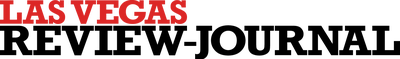IPad and Galaxy Tab go mano a mano (But I won’t buy either)
Tablet computers are a hot item this holiday season and shoppers have a choice. The Samsung's Galaxy Tab is elbowing into the Apple iPad's territory and several people have asked about which is right for them. Here's my take:
Favorite Galaxy Tab features:
■ Front-and rear-facing cameras. They aren't great, at just 3 megapixels and 1.3 megapixels, but it sure beats the iPad, which has exactly zero cameras.
■ Navigation buttons. The more I used the Galaxy Tab, the more I appreciated the ease of navigating within and between applications with the "home," "back," "index" and "search" buttons. The iPad's single "home" button is easy, but it's not always the best way to get from here to there.
■ Size and weight. The 7-inch screen is plenty big enough for doing e-mail and surfing the World Wide Web; I can hold it comfortably in one hand. I really liked the Galaxy Tab's portability, as it fits easily into a jacket or large pants pocket. The iPad is roughly twice the size and weight. The Galaxy Tab feels like a large mobile phone and the iPad more like a small computer.
■ Flash compatibility. No website was off-limits to the Galaxy Tab, as Adobe Flash multimedia played just fine. This isn't the case with the iPad, as even video on the Reviewjournal.com site doesn't play on the Apple devices.
Favorite iPad features:
■ The orientation-lock button. Flipping a switch on the side of the iPad keeps the image locked in either the portrait or landscape view. This may not seem like a big deal, but I used it often.
■ Compatibility with Apple products. As an Apple user, I found it simple to set up and use the iPad with my existing contacts, calendar and iTunes music library. The Galaxy offered similar synchronization with Gmail and Yahoo accounts, but there was no easy way to import my music.
■ The Apple App Store. With more than 300,000 apps to choose from, and more than one-third of them already optimized for the iPad, Apple has the clear advantage. I ran into several apps on the Android platform that weren't ready for the Galaxy Tab. It was frustrating to not be able to test streaming Netflix on the Galaxy Tab.
I have equal praise for the Apple iOS and Google Android operating systems. Both devices would benefit from a built-in kickstand to make watching videos a hands-off experience.
Pricing is about the same when comparing similarly equipped devices. The iPad starts at $499 (Wi-Fi only) and goes to $829. The Galaxy Tab, which is available through Verizon, Sprint, T-Mobile and AT&T starts at $399.99 to $599.99 Data plans are extra for each device.
Which would I buy? Neither, as the tablet falls into the "nice to have" category. Which would I choose if forced to take one? The Galaxy Tab. That is, unless the next version of the iPad is smaller, includes cameras and plays Flash.
Share your Internet story with me at agibes@reviewjournal.com.
TIP OF THE WEEK
More on the Galaxy Tab
See more about the Samsung Galaxy Tab in my recent blog post. I dive into the features of the Android 2.2 operating system and make a case that smaller is probably better when it comes to this new category of computing.