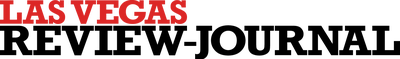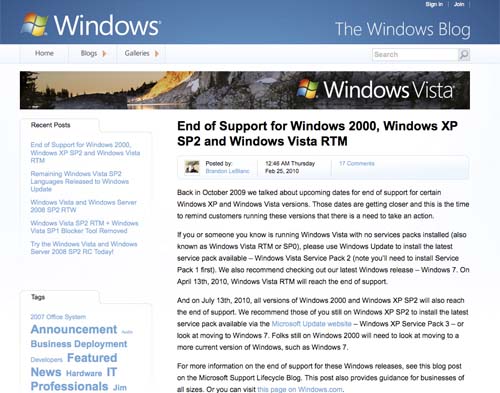Closing window for some Windows support
To all PC users running Microsoft Windows operating systems, this is for you. Microsoft Corp. announced today in its Support Lifecycle blog (http://bit.ly/dhPRDO) that the company will soon end support for two groups of users — those running Windows XP SP2 and those running Windows Vista with no service pack upgrades. This group includes possibly millions of users, so you need to know what operating system you’re running on your PC.
From the blog:
"Windows Vista with no service packs installed will reach end of support on April 13, 2010. Windows XP SP2 will reach the end of support on July 13, 2010. In both of these cases, support for the service pack will expire in accordance with the Service Pack Support policy. We first outlined this part of the policy back in October but now that end dates are coming closer, we wanted to remind customers that there is a need to take action. You can find more information about this here."
Users running Windows XP SP3 and Windows Vista SP2 will still have support. The upgrades to the current service packs are free and available from links on the blog post.
Don't delay, as end of support is not a good thing. End of support means customers need to upgrade to receive security updates, hot fixes or assisted support from Microsoft Service and Support.
Here are more tips from the Microsoft blog:
How to keep your PC up-to-date and safe
1. Click this link to check for updates to your Windows PC.
(http://update.microsoft.com/microsoftupdate)
2. Accept and install all important and recommended updates
3. Go back to check for updates at least once a month to keep your computer up to date
4. Download Internet Explorer 8 to ensure a safer browsing experience.
(http://www.microsoft.com/windows/internet-explorer/default.aspx)
5. Download our free antivirus offering called Microsoft Security Essentials
(http://www.microsoft.com/security_essentials/)
My personal suggestion is to download and install either Firefox or Chrome as alternative browsers, as Internet Explorer has been subject to numerous security problems in the past.
Download Firefox here: (http://www.getfirefox.com)
Download Chrome here: (http://www.google.com/chrome)