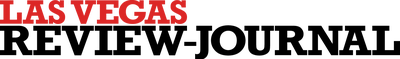7 holiday shopping security tips for staying safe online
(BPT) - From Target to Home Depot to eBay, hundreds of millions of Americans had their personal data stolen in the last year, and most shoppers aren’t confident they will be safer any time soon. In fact, 55 percent of Americans worry their Social Security numbers will be stolen in the next year, according to a recent survey from data security company PKWARE. This holiday season, there’s never been a better time to know how to stay safe when shopping online.
1. Skip debit cards and choose credit.
Swiping that debit card online or in stores can put your money at risk. If a data leak spills your payment information, hackers could have access to your bank account and withdraw everything in seconds, leaving nothing for holiday loot. Credit card companies will flag fraudulent charges for you, and you can dispute them before having to pay your bill.
Save your debit cards for the ATM and get cash for those little stocking stuffer purchases at small businesses, which are unlikely to invest in sophisticated data security technology. And when using an ATM, check to see whether anyone has installed an additional card reader on it. Stay vigilant by watching bank and credit card statements, especially during the holiday season when you’re shopping more than usual. And periodically photograph the contents of your wallet so you’ll have a digital record in case it’s ever stolen.
2. Avoid storing your banking or credit data on retail websites.
Nearly every week it seems there’s a new data breach, often at retail stores. Most stores are getting hacked, and those that have not, will be. When surfing the Web for the latest sweet holiday deal, make sure thieves can’t steal your data. Creating profiles with your shopping preferences and wish lists is fine. Just be sure to re-enter your personal data, like credit card digits, every time you visit the site, rather than housing it there permanently.
3. Be cautious in the cloud.
Making a photo calendar of the grandkids or adding Fido’s furry face to a personalized mug gift online? The cloud might be an easy resource, but it’s not always the safest. Once data is stored in the cloud, control over security of your photos, documents and data passes to the cloud service provider, which means your family’s files might not be safe. If you do want to use one of these public clouds for online storage, encrypt your files with personal encryption software like PKWARE’s Viivo. This tool uses public key cryptography to give you control over file security before they synchronize to your cloud storage provider. Best of all, it’s a type of security that happens automatically.
4. Look for the little padlock in the browser address bar.
These days, every website you visit should offer a secured connection, especially the ones selling those stocking stuffers you just can’t pass up. Look for a little padlock in the browser address bar. This symbol means that your transaction and all of the personal information included will be encrypted while on the site. If you don't see this padlock icon, look for the “s” next. Verify you’ve got an encrypted connection, or Hyper Text Transfer Protocol Secured (HTTPS), by making sure the Web address starts with "https://".
5. Use multi- or two-factor authentication for everything.
Practicing safe shopping online doesn’t have to be a pain and certainly not worth obsessing over when you could be singing “Jingle Bells.” The easiest way to get layers of security is multi- or two-factor authentication. In essence, this provides a confirmation on a device that it is actually you requesting access to an account. Just be sure the application or service you’re using supports it. Use whenever it is available, whether for email, social channels or other personal accounts. And lock those screens.
6. Gift yourself a new password.
Getting lazy about passwords is dangerous with data breaches on the rise. Gift yourself a new, complicated and unique password for every website you frequent and account you use. Consider using a password manager, such as LastPass, which gives you long, random, unique passwords for each account. These tools also protect you from malware and key loggers. Also, don’t choose security questions for which the answers can be found on social media. Choose your own questions and write your own answers. Provide answers that don’t exactly match the question – for instance, entering “Motorcycle” as your mother’s maiden name. And never use the same password twice.
7. Stop giving potential hackers the gift of your personal identity information.
Marketers will find you no matter what. There’s no need to give out your bank routing number or mailing address at stores. Even the DMV doesn’t need your Social Security number on a form. Say yes to can’t-miss sales, but no when asked for personal identity information. Just saying no works 99 percent of the time. Really.