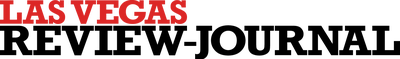Smart cellphone security tips for seniors
(BPT) - Seniors are one of the five groups most at-risk for identity theft, according to a report from U.S. News & World Report. Because your cellphone or smartphone likely contains personal information about you that may include your name, home address, phone number and financial account information, a lost, stolen or hacked phone can be a treasure trove for criminals.
Consumer Cellular, which specializes in no-contract cellphone service and phones primarily for people 50 and older, offers some advice for securing your cellphone:
* Always use strong passwords. You may be tempted to use one password for all your accounts because it’s easier to remember one rather than multiple. However, if your login information is compromised, a single password makes it easier for crooks to gain access to all your accounts. Use numbers, symbols and capital letters in place of lowercase letters to strengthen your passwords. If you’re not sure how to create a strong password, Microsoft offers a helpful free online guide. If you’re having trouble remembering passwords, try downloading an app that securely manages all your passwords.
* Use your phone’s built-in security features, such as a lock screen, password protection and data encryption. Many smartphones give you a variety of ways to secure your phone, such as using your fingerprint, entering a PIN or swiping a pattern on the lock screen. A lock and/or encryption ensures that if your phone is lost or stolen, whoever has it won’t be able to easily access data stored on the phone.
* Back-up your phone’s data, especially if you use it to capture photos and videos. If your phone gets damaged, lost or stolen, you can easily restore the data onto another eligible device. In addition, backing-up data can help your phone run more efficiently. Storing data on the device takes up a lot of memory and can slow it down.
* Be cautious about what apps you download to your phone. Carefully review the terms and conditions and privacy disclosures of any app you’re considering — before you download it. Some apps may collect data about you and share it with the app developer or others.
* Don’t forget to add your cellphone number to the National Do Not Call Registry (www.donotcall.gov) so that you don’t receive unwanted solicitation calls. Consider blocking your phone number to further protect your privacy; some businesses you call may collect, store and share your phone number and information unless you block it.
* Accidents happen, and smartphones can be costly to repair or replace. An inexpensive way to protect your phone against drops or spills is using a case. It’s also a great way to personalize the appearance of your device. Another option is to purchase a protection plan or warranty for your phone through the manufacturer or your wireless provider.